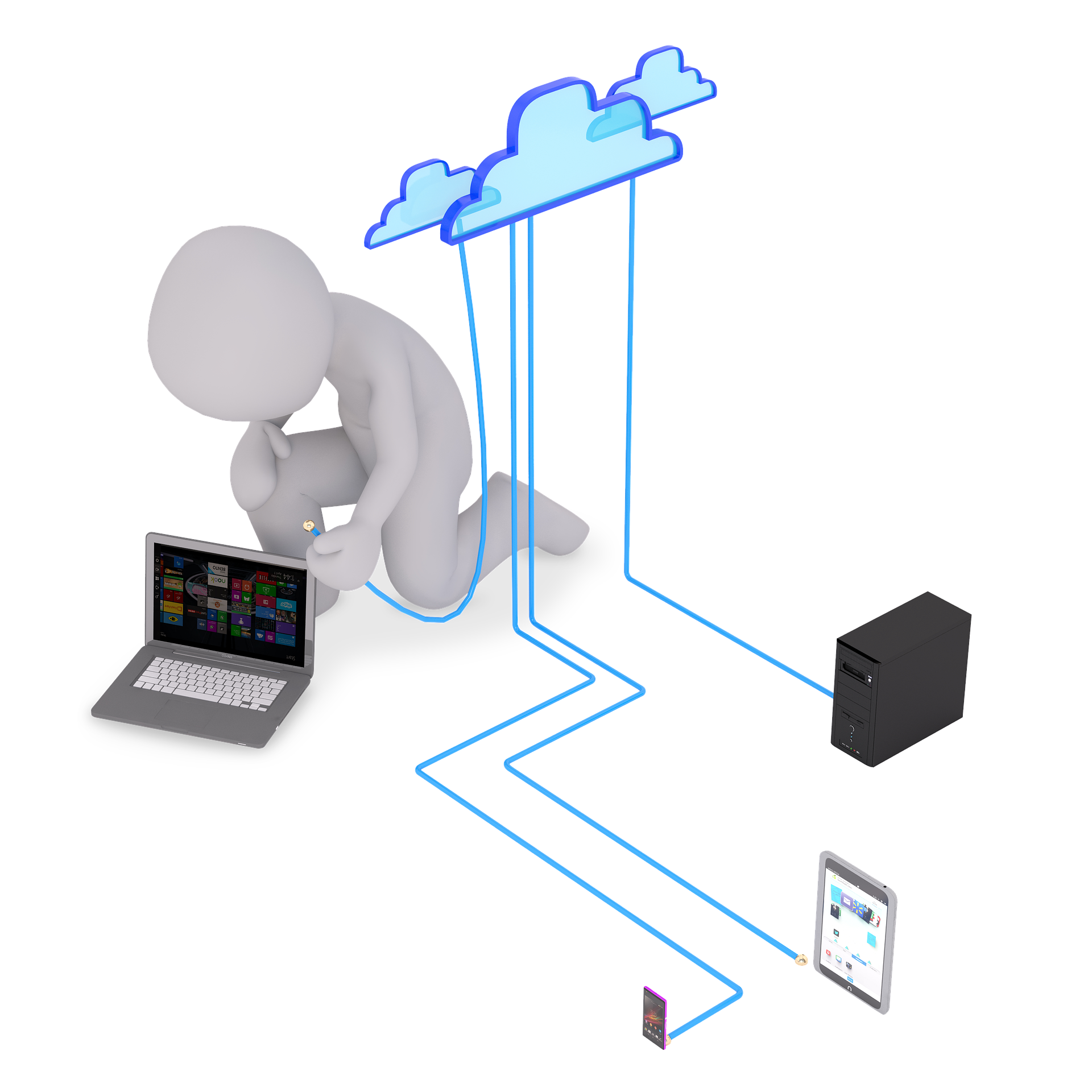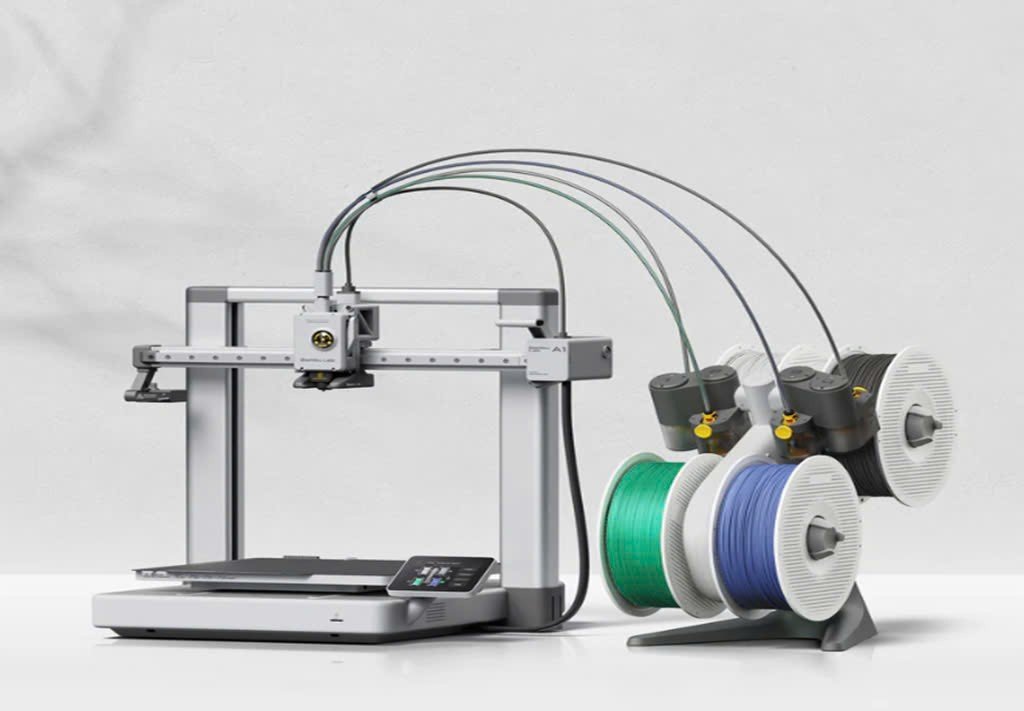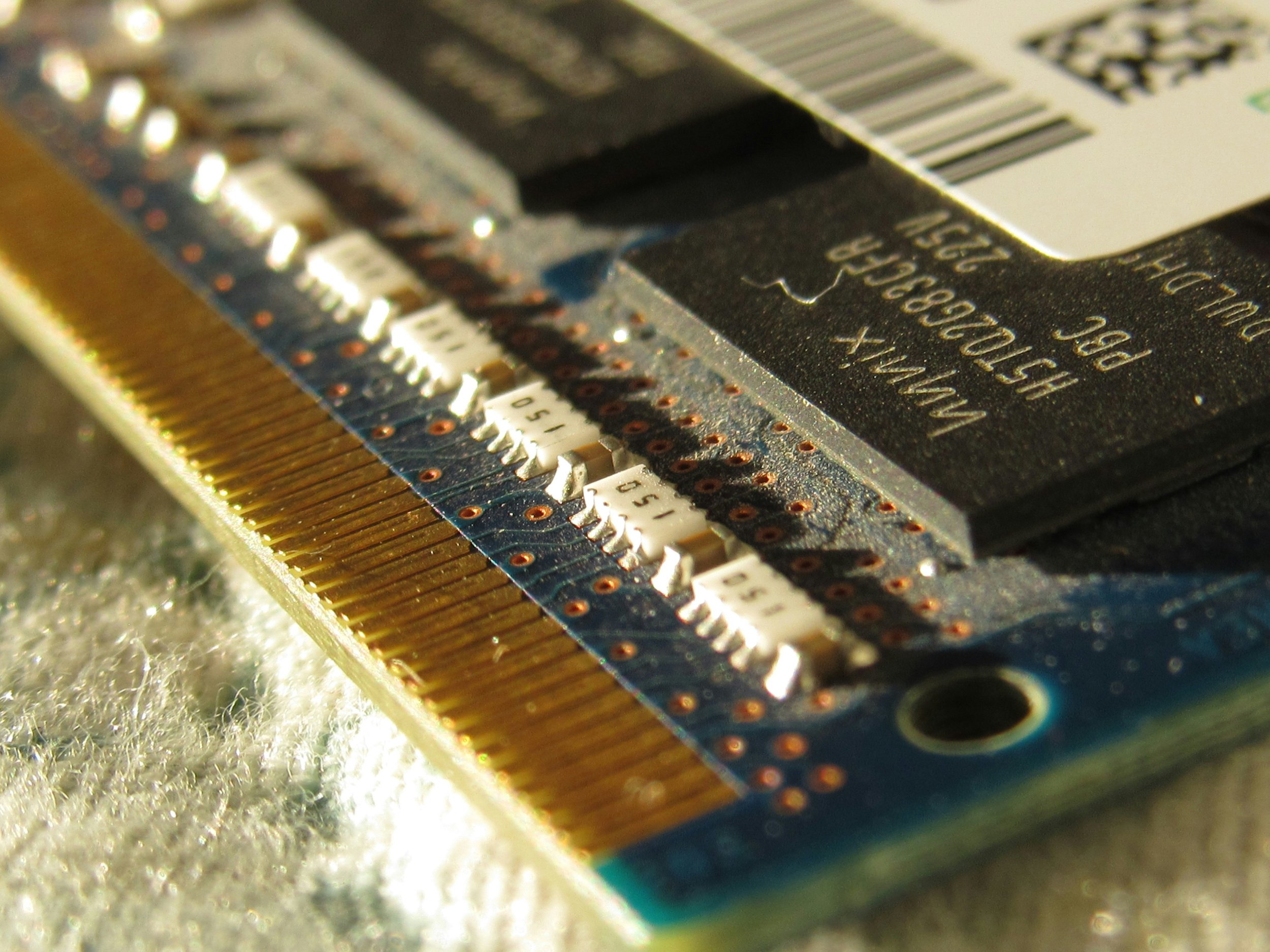What is a Wi-Fi Tester & Why Do I Need One?
Learn what a Wi-Fi tester is, how it works, and why it’s essential for optimizing your network speed, coverage, and connectivity.
Everything is interconnected today, and we all need a stable connection at work or home for essential needs. But when the connection keeps cutting out or is plain slow, frustration can build up fast and even cause business issues. So how do you pinpoint the problem?
A Wi-Fi tester is the go-to gadget as it helps you know the issues in your network and even improves its functionality. It’s a crucial tool for network technicians, and it can also help individuals and business owners ensure Wi-Fi connections work as expected.
What is a Wi-Fi Tester?
A Wi-Fi tester is a specialised tool that helps evaluate how a particular wireless network is performing. It lets the user analyse critical factors that determine performance, like strength, speed, and interference. Depending on the issues highlighted, the user can then solve the problem within a short time.
Like most other troubleshooting devices, Wi-Fi testers offer different features and performance levels. Most of them can measure aspects like strength, network traffic, and interference, but advanced ones can even generate heatmaps to show how the network is working across the coverage area.
Why Do I Need a Wi-Fi Tester?
Wi-Fi testers are useful in many situations and for different purposes.
Assessing your Network Coverage
Having dead zones in your connection can be quite frustrating as it means you can’t use your devices from a certain area or you receive a lot of complaints from network users. A Wi-Fi tester helps understand the cause and extent of the issue.
It can:
Identify Coverage Gaps: The device will show you the exact location where a signal drops so you can add extenders.
Test Range Limits: If you are in a larger home or have outdoor spaces, you can determine how far your Wi-Fi signal extends. It therefore comes in handy when deciding where to place access points or extenders.
Map Out Signal Strength: Some Wi-Fi testers can create a heatmap of your network, showing you the areas that are strong, weak, or have no signal.
Using this data, you can then make the necessary adjustments, from moving your router to creating a mesh network system.
Know the Cause of Slow Internet Speeds
Even when the coverage is good, the connection can be slow enough to affect your video calls or streaming. But before you place the blame on your internet service provider, you can use a Wi-Fi tester to identify where the issue is coming from.
The device will give you insight into different factors that may be causing the issue.
Bandwidth Overload: Too many devices can slow down your network, so the tester will show you how much traffic your network is handling.
Signal Weakness: If the coverage is the issue, you can identify the actual obstacles (like walls or furniture) blocking the signal.
Interference: The tester can identify other networks and electronic devices (like microwaves or baby monitors) that may be interfering with your signal.
Outdated Equipment: Sometimes the issue is that the router has bottlenecks, not the ISP. The tester will help you know if this is the case.
This will help you narrow down the issues causing speed and connectivity issues.
Identifying Security Risks
Besides the performance, you also need to ensure that outside parties can’t snoop on what you are doing or even hack into your network. A Wi-Fi tester can help you detect various vulnerabilities:
Detect Unauthorised Devices: It can see and show you all devices connected to the network. If you detect unfamiliar ones, you can boot them out and change the password.
Check Network Encryption: There are different Wi-Fi encryption standards, namely WEP, WPA, WPA2, and WPA3 (the latest). Older ones like WEP and WAP are no longer secure, and the Wi-Fi analyser will show you the one you are using to take action if necessary.
Evaluate Router Settings: Many testers will also show your router’s configuration, highlighting any weaknesses you may have.
All this information is crucial for both IT professionals and network owners, and it can help maximise your network connection and keep it safe from intruders.